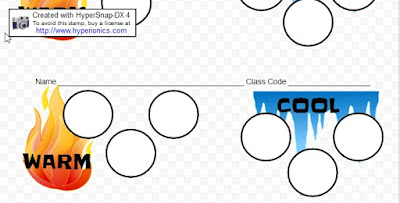I've been working on samples for my Egyptian lessons and am very excited to get started! Here is a sneak peek, we are currently flying to Egypt, learning about the country and designing the concepts for the projects.
Friday, October 23, 2015
Monday, October 19, 2015
Warm & Cool Zebras
I'm a little in love with how this project turned out. There are a few that look a bit...well, Picasso-y, but many are completely adorable! It also has a lot of content! Here's what we did...
First, I told them that I was going to teach them about a very important tool that artists use called a color wheel. I put an image of a color wheel on the SmartBoard and explained that artists use the color wheel to choose which colors will work best in their work of art. I drew a line between warm and cool colors and then explained the two color groups. We then played a game. I would say a color and if they thought is was a warm color they'd fan their faces. If they thought it was a cool color they'd wrap their arms around themselves like they were shivering. They had a lot of fun with the game, and I was able to see how they were understanding. Of course, many watched their friends but it still helped them to get which colors were in each group so I'm fine with that.
After our warm/cool game I demonstrated how to glue strips neatly, using tiny dots of glue. I cut paper into half inch strips and put them into trays of warm and cool. I asked them to choose from one tray of colors for all of the stripes.
After these were dry I drew on the back to ensure students would get all of the zebra body parts out of the page. I drew a straight line about the middle of the page vertically. A little above the halfway mark on the right I created a rectangle and added stripes below it for the neck and four legs. When the students arrived for the next class I had them draw a large oval in the biggest portion of paper and a medium oval in the other square. I showed them how to cut all those pieces out as well as create ears from the corners and place it into a zebra. When their pieces were cut out they were instructed to choose either white or black for the back and a color the opposite color group from their stripes. They glued the color to the black or white and then glued down the zebra. I was sure to tell them to glue the body and head only in the middle so they'd be able to lift the edges for the mane and tail next class.
For the final class, I created a tray of black strips of paper and white squares and another tray with pieces of black yarn for each table. I showed the kids how to create a fringe on the black strip and how to measure how long they'd need to be along the neck of the zebra. I encouraged them to add some between the ears too. The white square was for them to draw and cut a circle to create an eye. They were allowed Sharpies to add the pupil, a nostril, and hooves if they wanted them. Finally, they made a large puddle of glue under the back of the body, folded a few pieces of yarn in half and glued the tail down.
When the projects were complete, students were asked to fill in the assessment pictured below. Most of these kiddos can't read yet, so I put images of fire and ice to help them know what colors I was looking for on each side. For the full assessment, click here.
Friday, October 16, 2015
Moroccan Khamsas
Second graders are finishing up their Moroccan Khamsas. Students learned about Morocco and we talked about their largest religion, Islam. The Khamsa, or Hand of Fatima is a symbol of protection in their religion. Students then learned how to use a ruler to create an even border by matching it with the edge of the paper and drawing on the other side of the ruler. They traced their thumb, index, middle, and ring fingers of one hand and then worked with a partner to trace their thumb of their other hand to create a full Khamsa shape.
Next, students learned about the Element of Art: Color by focusing on warm and cool colors. We played a game to measure understanding. I called out a color and if they thought it was a cool color they would wrap their arms around themselves like they were shivering. If they thought it was a warm color they would fan themselves. It worked really well! They chose warm or cool colors for the hand and border and the opposite color group for around the hand.
When they were done painting they used any extra time to practice some patterns in their sketchbooks. The next class period they used those patterns to finish up the project. They were asked to draw an eye on the hand and fill the hand, the space around the hand, and the border with patterns.
Saturday, October 10, 2015
Moroccan Tiles
My fourth graders started our African studies in Morocco. They learned about radial symmetry that is found in Moroccan tiles and then created their own radial design using a design sheet.
Once they were happy with their designs, they were asked to go over their lines again, as dark as they could.
Their dark designs were then taped to their tile with the pencil side facing the tile. They scribbled on the back of the paper as hard as they could to transfer the image onto the tile. Next, they used Sharpies to color their design.
To finish the tiles, they glued a piece of felt to the bottom of the tile and I sprayed them with spray Mod Podge. I had to be very careful to spray a tiny layer first and let it dry before spraying 2-3 more thin layers. If the layer got too thick, the Sharpie would bleed.
Labels:
2015-2016,
Africa,
African Art,
Grade: Fourth,
Moroccan Tiles,
Morocco
Moroccan Mosaics
My third graders just completed these Moroccan Mosaics. We looked at an example on the SmartBoard and I drew lines of symmetry to show how the pattern rotates. Next, each student got a precut and primed piece of cardboard-I just cut up cereal boxes and was able to get four from each box (two from each large panel). I showed them how to lightly draw lines of symmetry and glue one precut foamie in the first quadrant. I asked them to rotate the cardboard and put the next foamie in the exact same spot. After repeating that with the final quadrants they could move on to the next color, leaving a tiny bit of the white showing to represent the grout lines. I asked the kids to stick to squares or triangles and showed them how to create a triangle by cutting the square from corner to corner. Many of the results are stunning!
I actually did a similar project many years ago, as a new teacher. Instead of using Moroccan Mosaics as inspiration they just did a flower and we used unprimed cardboard. They used small bottles of puffy paint between the foamies to represent the grout. I liked the results of that, but it took about three times as much puffy paint as I thought it would. It became a pain to run to the store almost nightly for more white puffy paint!
Labels:
2015-2016,
Africa,
African Art,
Grade: Third,
Medium: Mosaic,
Morocco,
Radial Design,
Radial Symmetry
Mbuti Bark Paintings from DR Congo
 |
| Images are all student examples. |
I tend to start my Kindergartners off very slowly. The first class I gave them a piece of cardstock with six shapes on it. We talked about the Element of Art: Shape and they named each shape. Next, I taught them how to hold and use a pair of scissors and asked them to cut out all six shapes. They put them in an envelope until next class. The next class, we practiced using little dots of glue on a worksheet with a picture of a glue bottle with dots on it. When the passed the glue "test," they were asked to arrange their shapes into an image and glue them down. They added marker details to complete their picture. This simple lesson lets me assess their cutting, gluing, drawing, and creativity baseline in one activity. Once I have this information, I am able to more easily plan lessons and projects that fit their skills and require them to develop new skills.
My Kindergartners then learned about the Element of Art: Line by learning about bark paintings from the artisans in DR Congo. I cut a roll of craft paper in half and then cut that into 15" pieces, leaving each student with a piece of brown paper that was 15" X 15". Due to the curl in the rolled paper, I taped the pieces to the table at one school (the Kinders at that school meet right after my lunch break) and to drawing boards at my other school. That was especially fun because I taught them how to lean the boards against the edge of the table to make enough room for four boards at each of the cafeteria style tables. They looked and felt like "real" artists as they painted for the first time. I taught them how to "tickle" the paper with the tip of the brush and never mash the brush in the paint or on the paper. I showed them how to flip the brush to use all the paint on the brush before getting more paint. Students were asked to paint at least three (math connection!!) different types of lines. We talked about what "at least" means and I quizzed them before letting them go on their own with questions like "Could I paint two different kinds of lines? How about six?" until I felt they had a clear grasp of what was expected of them.
When they filled the paper with lines, they were asked to fill out a paper with three boxes on it, one box for each new type of line.
Saturday, October 3, 2015
Assessment
I don't know about all of you, but the word assessment makes me cringe. I'm more open to it than I was when I first started teaching, and do find it useful at times but in general miss the time in education when I could just sit and create some fun artwork with my awesome students. However, with the teaching climate the way it is, it is necessary to show that our students are learning-even in art. With 650-700 students depending on enrollment, I had to find a way to easily organize all of these assessments. I used to have half sheets of paper for most projects, but have recently found even easier ways to organize assessment. I went to one of my media specialist and told her I was looking for an app that would allow my students to manipulate images and email the results to me. After looking at a few options, we found the perfect app for this process. PicCollage.
PicCollage allows the user to load as many pictures as desired and layer them as they see fit. I have two assessments currently ready for my students to use. The first one I will use with first graders to show that they learned foreground, middle ground, and background. We are touring Africa this year, and they are working on landscape chalk drawings of the Sahara. They will be putting three items into their landscapes; one in each plane of depth. They can choose from cactus plants, camels, or pyramids. For their PicCollage, I put a picture of sand dunes in first and tapped on "select as background" to lock it into place behind the other images. I then searched for each item, adding "with transparent background" after the name; for example, "camel with transparent background." This allowed me to find images that would fit easily with the picture. Once they were put onto one iPad, they were in the camera roll for all of them and it was just a matter of pre-loading the images I needed. Here's what the image looks like when the kids go into the app:
They can increase and decrease the image size by pinching and move the items to the foreground, middle ground, and background. We talked about how things in the foreground look larger than things in the background, so they will be able to move them to something like this:
Here's another one I will be using for third and fourth grade, both of which are learning about radial symmetry of Moroccan mosaics and tiles (more on those later).
 |
| Before |
 |
| After |
When complete, students can simply email me their finished image and type their name in the subject line of the email. I can grade them whenever I have time, from any device that has internet!
The other new assessment tool I am using is Google Classroom. I am very new to this, but have been getting my 3rd-5th graders set up on it. I will post on that once we finish our first projects, so I can give some tried and true tips.
Labels:
Action Research,
Assessment,
Grade: First,
Grade: Fourth,
Grade: Third,
iPad,
PicCollage
Subscribe to:
Comments (Atom)